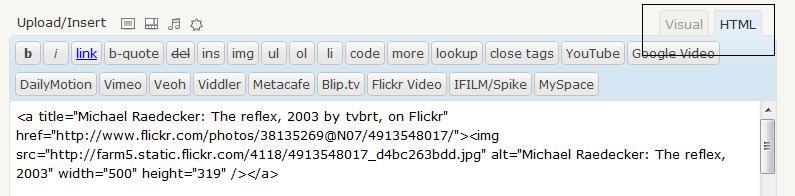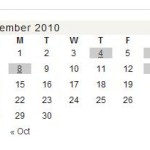Did some maintenance to the blog today. First I backuped - long overdue. Then I…
Quick and easy Flickr grab
Just worked out how to grab a picture from Flickr and embed it in my post. High time – after a year of blogging! All plugins I tried had some little thing I didn’t like. Then I noticed that I can add straight HTML to my blog posts. Don’t know if this is a WordPress 3. 0.1. feature (I just upgraded) or if this has been there all the time & I just didn’t see its potential. Anyway – this is my quick-and-easy receipe for adding other people’s pictures to my blog.
Later: my theme (Mimbo) doesn’t do the thumbnails of pictures that are not actually stored in my blog’s libraries. So I can’t use the grabbing thing! Damn!
Leaving the receipe here anyway.:
First I go to Flickr and use the advanced search option to ensure I don’t grab pictures that are not free to be grabbed. In Flickr speak, I “
Then I go and grab the HTML code I need under the Share this button:
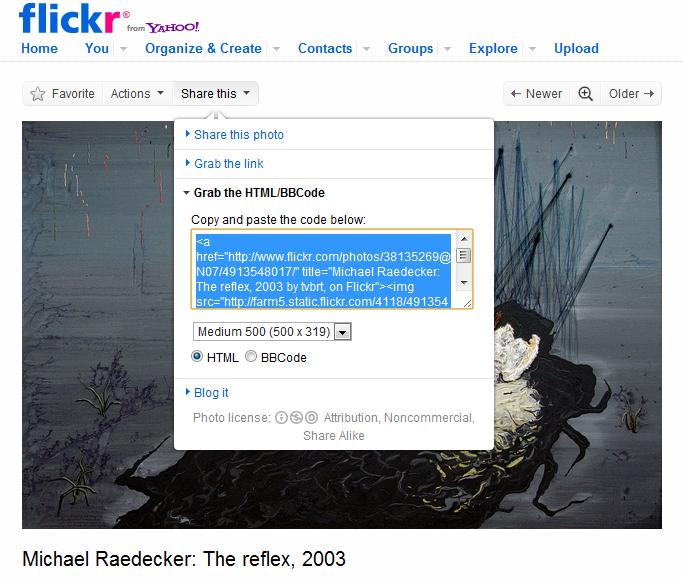
Next step is to toggle to HTML in the WordPress editor and paste the HTML:
Then toggle back to Visual and the deed is done:
| « All Hands | <-- previous post | next post --> | De Hooch and Vermeer: meeting of masterpieces » |
|---|